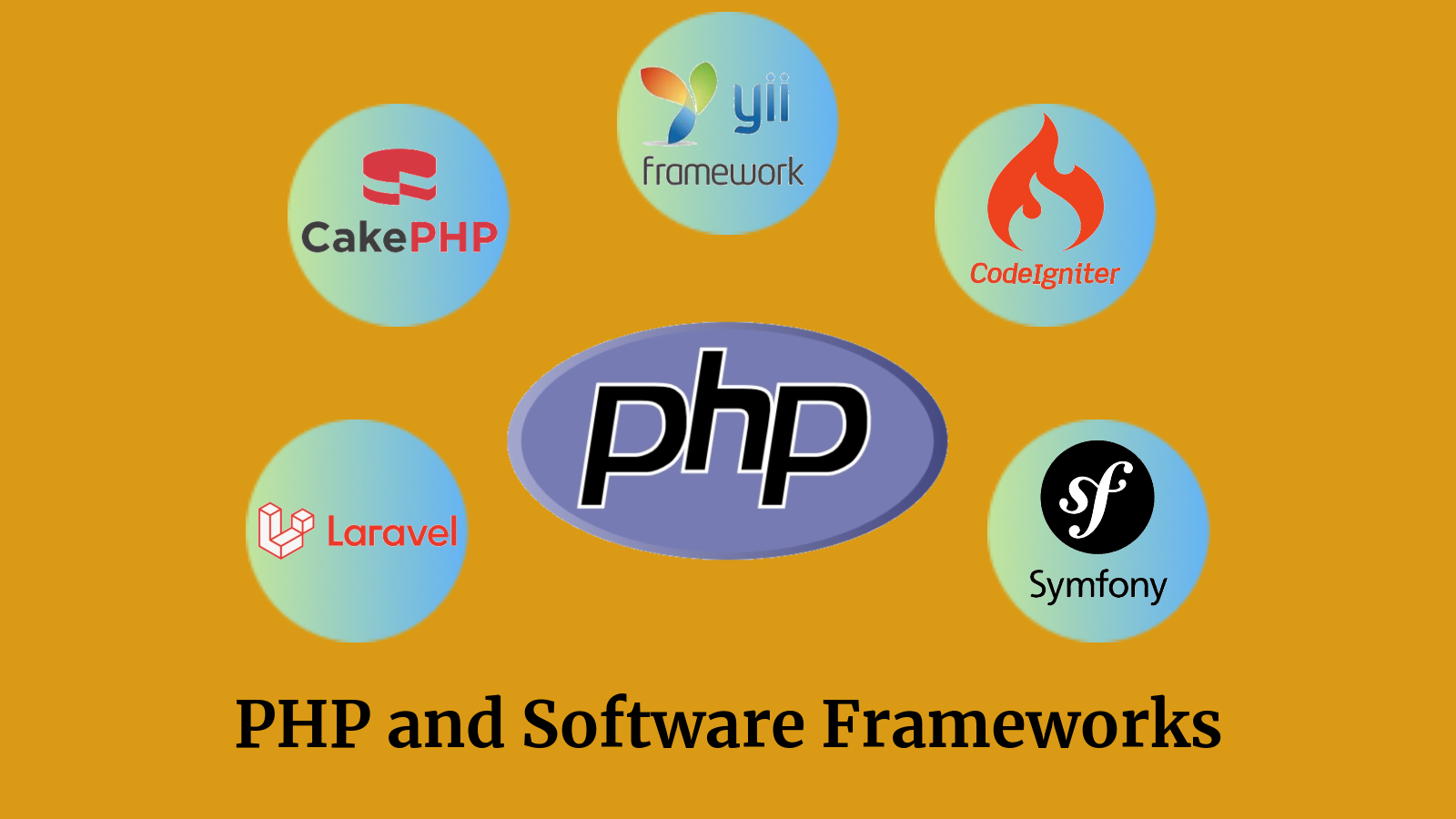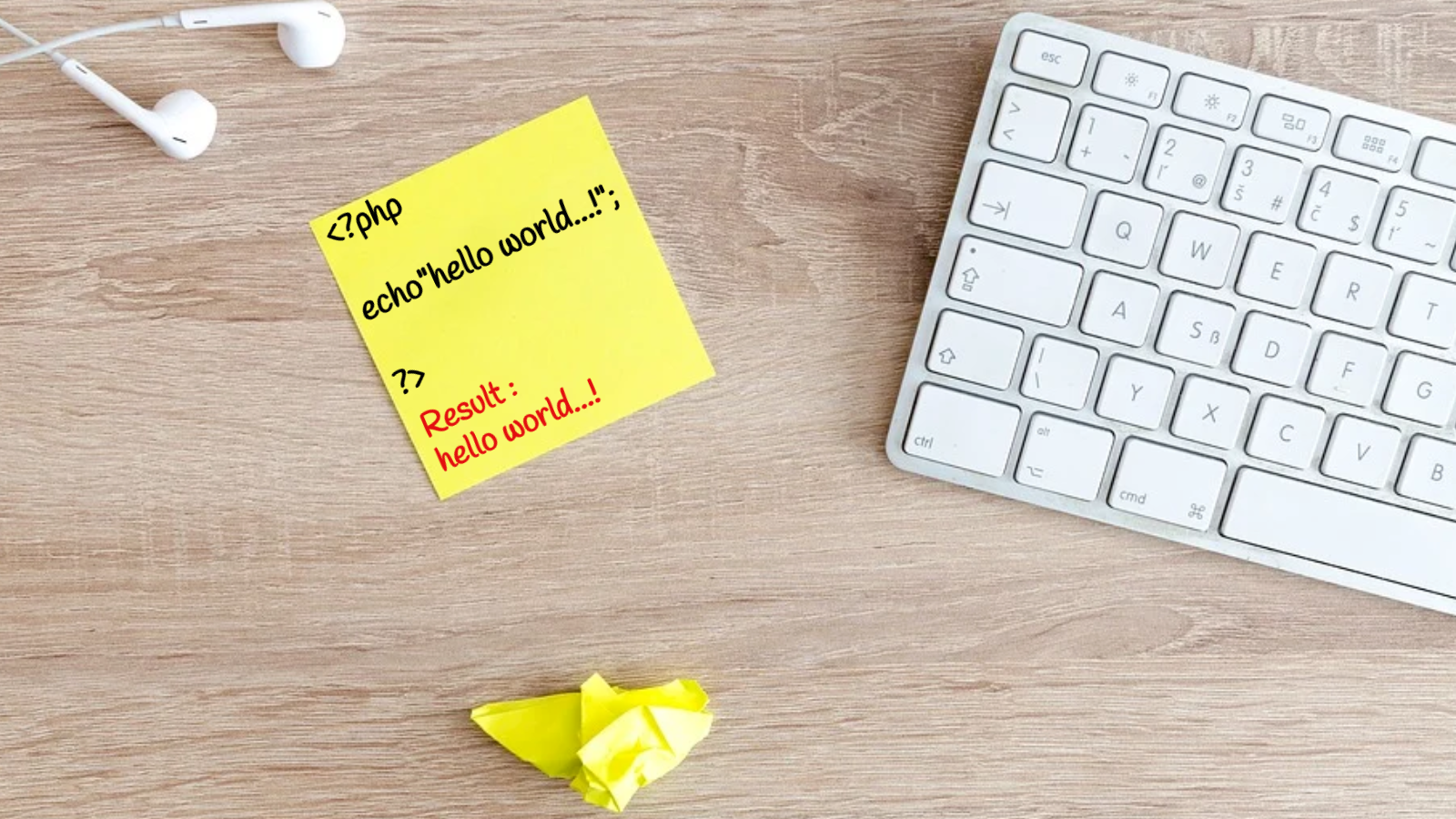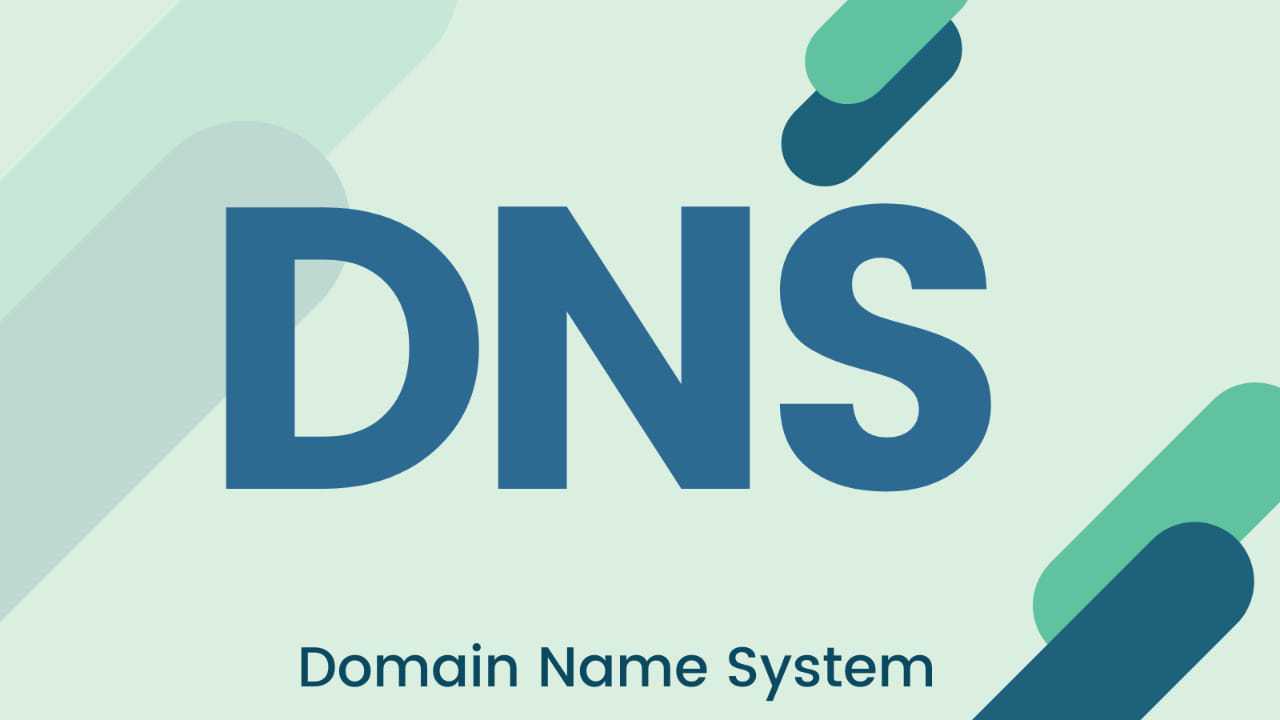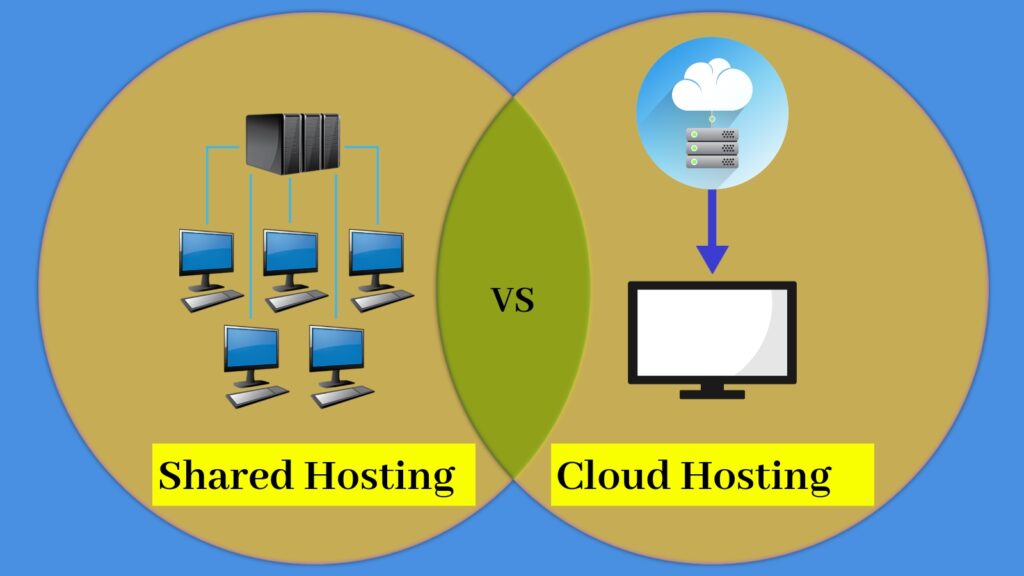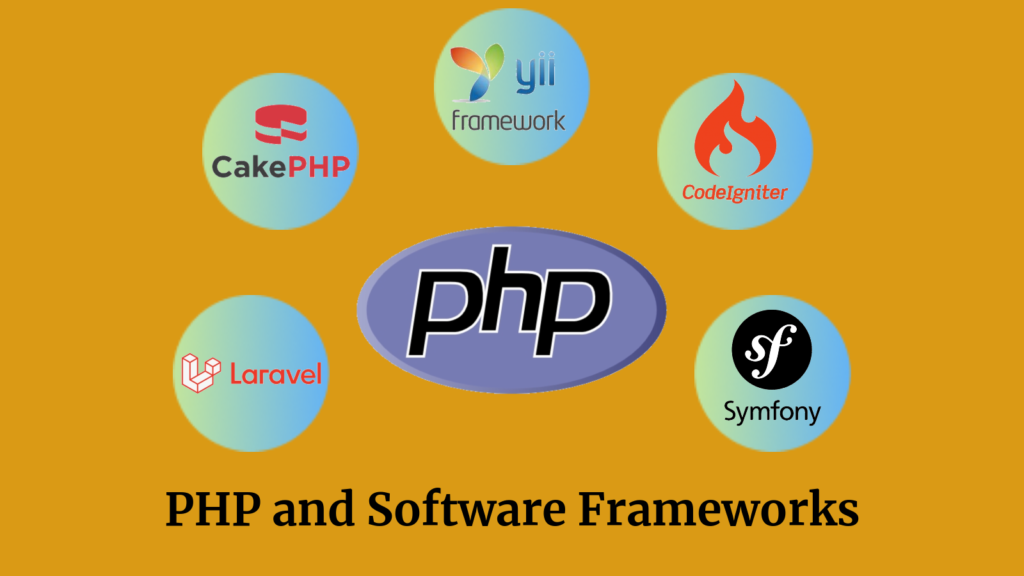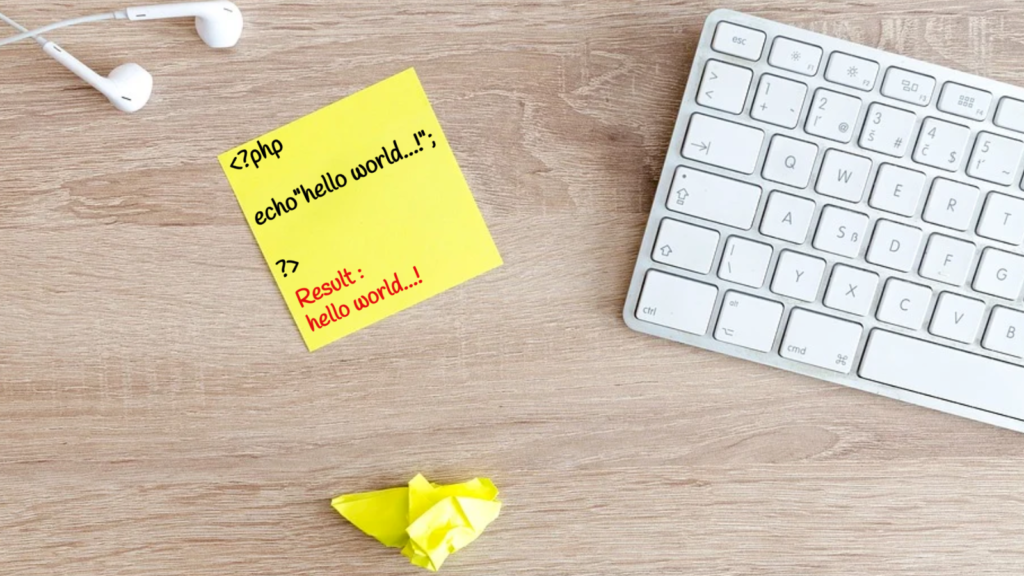A couple of months ago we wrote about DIY website building https://neurobyte.in/how-to-create-a-diy-website-in-rs-2500/ and before that we had written about basic requirements https://neurobyte.in/basic-website-requirements/. If you have ever been involved with creating or managing a website or blog then a question that you might have encountered is “where to host this website?”
What is web hosting?
Simply put let us say a Domain Name is analogical to getting a business entity registered with local authority and thus gives a name to your website. Then buying a hosting is like leasing an office space for the business. The hosting offers you a location on the internet from where your website can offer up its content to its users. This would include company information, products and services, ability to manage email addresses etc.
Often business owners either contact a friendly domain reseller or buy a domain online from a well known domain provider. That is the easy part but the real question of launching the website comes after wards. You need to lease a space for your website and when it comes to buying a hosting package it all gets very technical with terms like RAM, CPU, Disk space, Bandwidth etc. As a website owner you just want to get your website off the ground and answering these questions can get really tricky. Especially if you are just starting off a business. We ourselves offer a variety of web hosting options (https://hosting.neurobyte.me/web-hosting/index.php) and often find ourselves advising our customers about the right choice for their business. We know it all gets very confusing so today we discuss some guidelines choosing the right hosting package for your website.
Different types of hosting
As mentioned earlier there are several choices here. We have listed the common choices provided by almost every provider.
Shared Hosting
This is the kind of hosting that most new websites will typically choose. Continuing our ‘office space’ analogy a shared hosting is kind of like leasing a desk or cabin in co-working space. You get an office at a low cost without the fuss of managing the building, but you share the resources with many other businesses. Inevitably if you have noisy neighbours getting work done can get tricky.Similarly a shared hosting basically offers a small storage space and shared processing capacity within a larger server for hosting your website. You share that space with several other websites.Usually shared hosting allows you to choose only hard disk space and will advertise limits on bandwidth. If you are just getting started and don’t expect to have a lot of traffic on your website then a shared hosting plan is a quick and cost effective option to get started. Most shared hosting options will easily allow a few thousand monthly visitors to your site.
Managed Hosting /Wordpress Hosting
A managed hosting is analogical to leasing a small office space or shop within a larger commercial mall. You still share some resources (like parking, other common areas) but you mostly get some dedicated space. Typically, managed hosting will offer higher capacity and bandwidth than shared hosting and might even offer some specific tuning for commonly used website CMS (e.g.Wordpress hosting). Some managed hosting providers will also offer option to add CPUs and RAM to your hosting to deal with increase in traffic.Managed hosting will work for a majority of early stage start-ups, small companies and small speciality commerce businesses. You can easily manage tens of thousands of monthly visitors and transactions using a managed hosting.
Virtual Private Servers (VPS)
A VPS is like leasing a whole floor or sub section of a commercial building. You pretty much manage everything inside that office and get dedicated sections in the parking lot for your employees. In server terms, VPS are still virtualized servers but with dedicated CPU, RAM, storage associated exclusively for your website. This allows you to serve serious amounts of traffic (100s of thousands of monthly visitors). Most providers will also allow adding more storage, CPU, RAM(within limits) dynamically to deal with increase in traffic.A variation that comes in this with modern cloud providers is the ability to dynamically scale up or down to deal with traffic increase or decrease. This is called as auto-scaling and is a topic for another blog. Put simply if you are in a small to mid sized company or a scale up you should consider moving your website to a VPS.
Dedicated Hosting / Bare Metal
Dedicated hosting is like leasing the whole building for your office head quarters. You control everything about the building. You would have a dedicated office management and security team on your payroll. Similarly, dedicated or bare metal hosting basically allows you to lease a full server hardware with complete remote access and do whatever you wish (within what is legally permitted by the jurisdiction, terms and conditions of the provider). This typically makes sense to large organisations and fast growth companies as they expect millions of visitors and many more transactions or tera bytes of information to pass through that site. Thus they would want to control every aspect of their servers and would have dedicated IT teams to manage that
Decision Time
If you have read this far I can imagine you get the analogy but are still not entirely sure about the choice. So here are some factors to consider
- Expected traffic – Most of the discussion above was about expected monthly visitors (for high traffic websites this could even be daily or hourly visitors). If you have analytics on usage then this is easier to project. If not then make your best guestimate and add that to the decision matrix.
- Technology – Most websites are built in PHP. We had published a post about this (https://www.linkedin.com/feed/update/urn:li:activity:6815581317321805824). If your website is using PHP then all options above will work. However if your website is using any other language stack (e.g. Java, Python) then you will have to go for either VPS or Dedicated hosting. Other language stacks are mostly unsupported in Shared hosting.
- Technical Support – As with any product or service the after sales service or support offered is a key ingredient in this decision. In this case going with the largest or most well known provider may not always be the answer. Most large providers have great products and documentation but they are largely geared towards making their offerings ‘self – serve’. This is alright if you are happy to figure it out as in any DIY project or if you have a dedicated website team. However, mostly you would need some support especially in the initial set up and development of website and usually it is best to work with a value added reseller who offers that additional technical support.
- Price – As with every other ‘buy’ decision. Price is a key ingredient in this decision too. Just note that the cheapest option may not always be a good idea. Consider all the other points discussed above and then shortlist a few options that suit your needs before letting the price come into play.
I hope this article has offered some information and guidelines in making an informed decision about the web hosting for your next website project.
If you still are not sure reach out to us at https://neurobyte.in/contact-us/